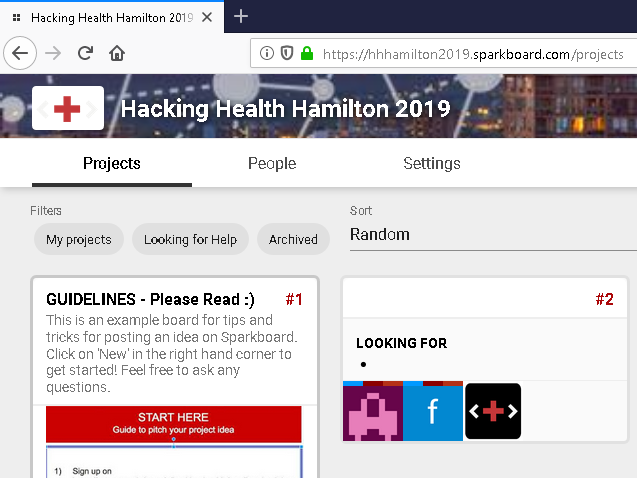Creat or join a team for Hacking Health Hamilton Hackathon 2019 (Nov 8- Nov 10).
1 Create a team at Health Hackathon Sparkboard 2019
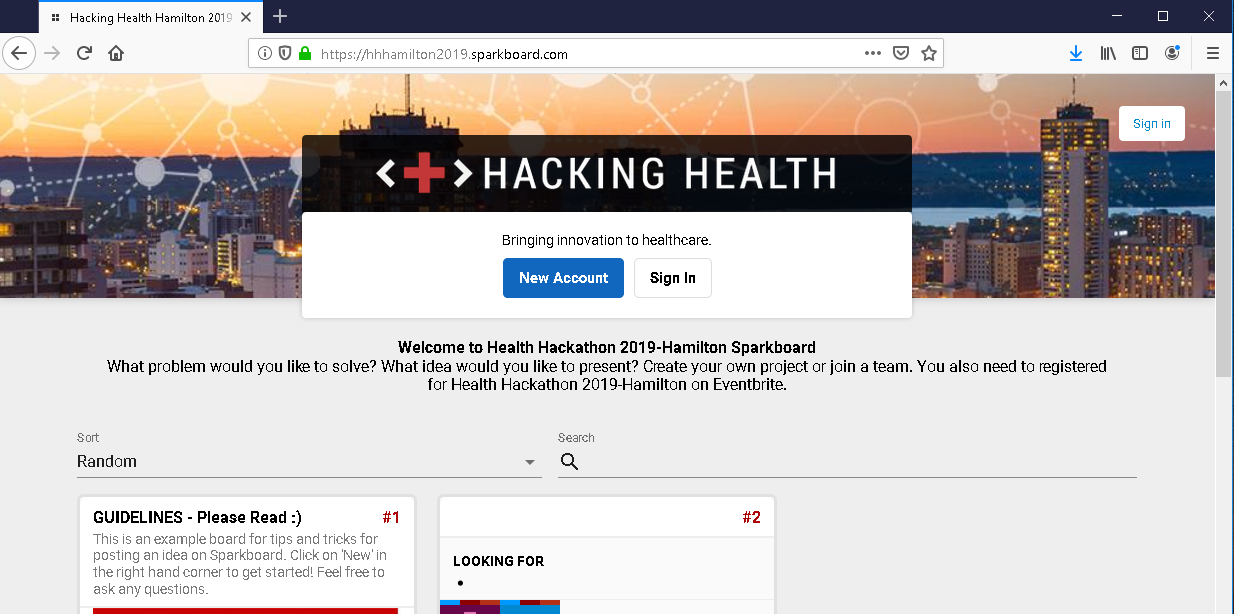 If you already have a account, please click Sign In. You can use Google account to sign in. Otherwise, please click New Account to create one.
If you already have a account, please click Sign In. You can use Google account to sign in. Otherwise, please click New Account to create one.
Sign Up for Sparkboard by your account. Select one:
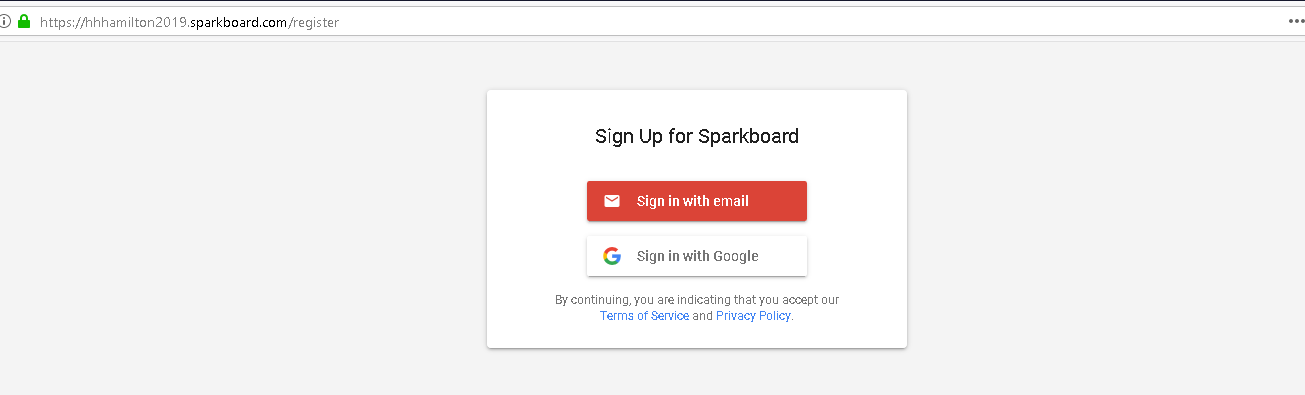
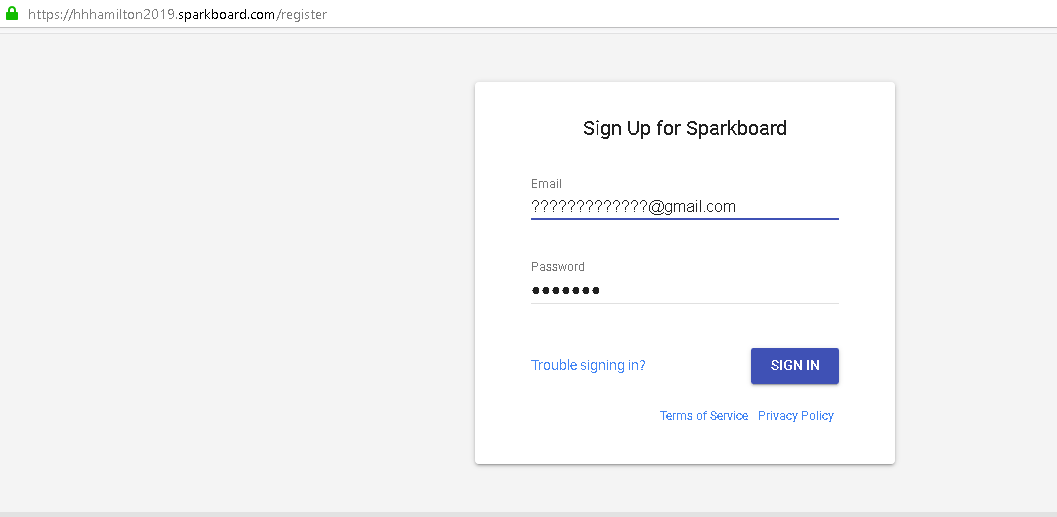
Set your profile
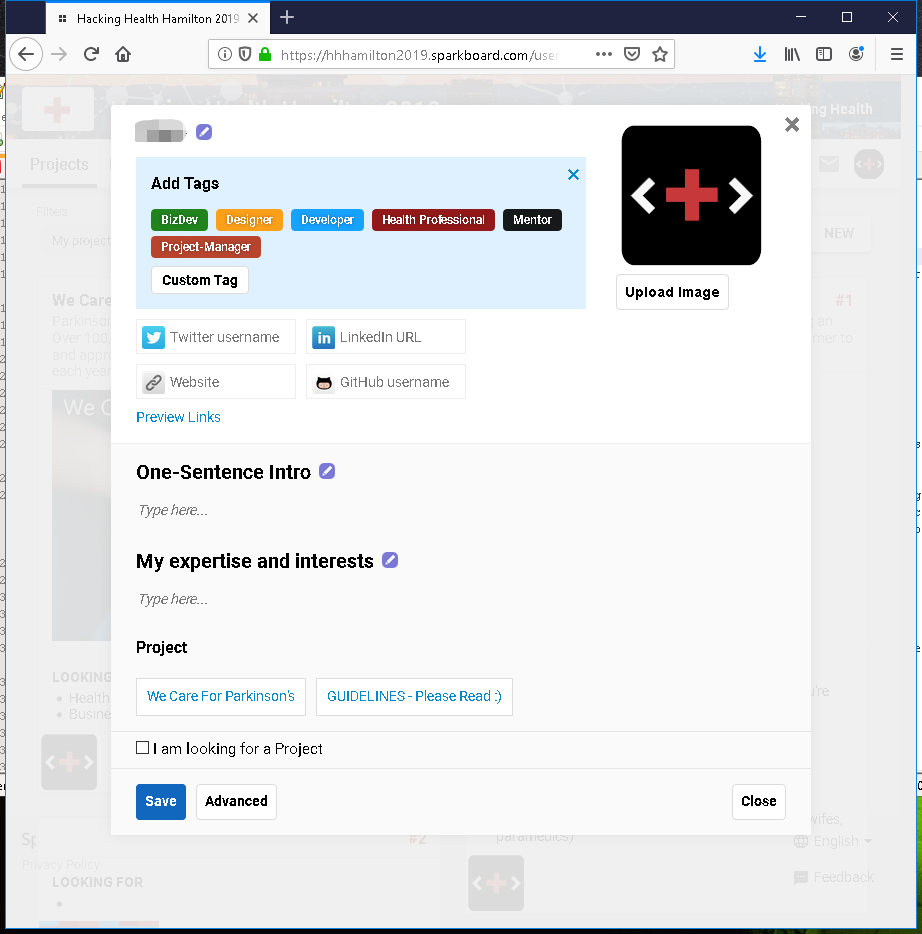
To create a new team, click New at the top right.
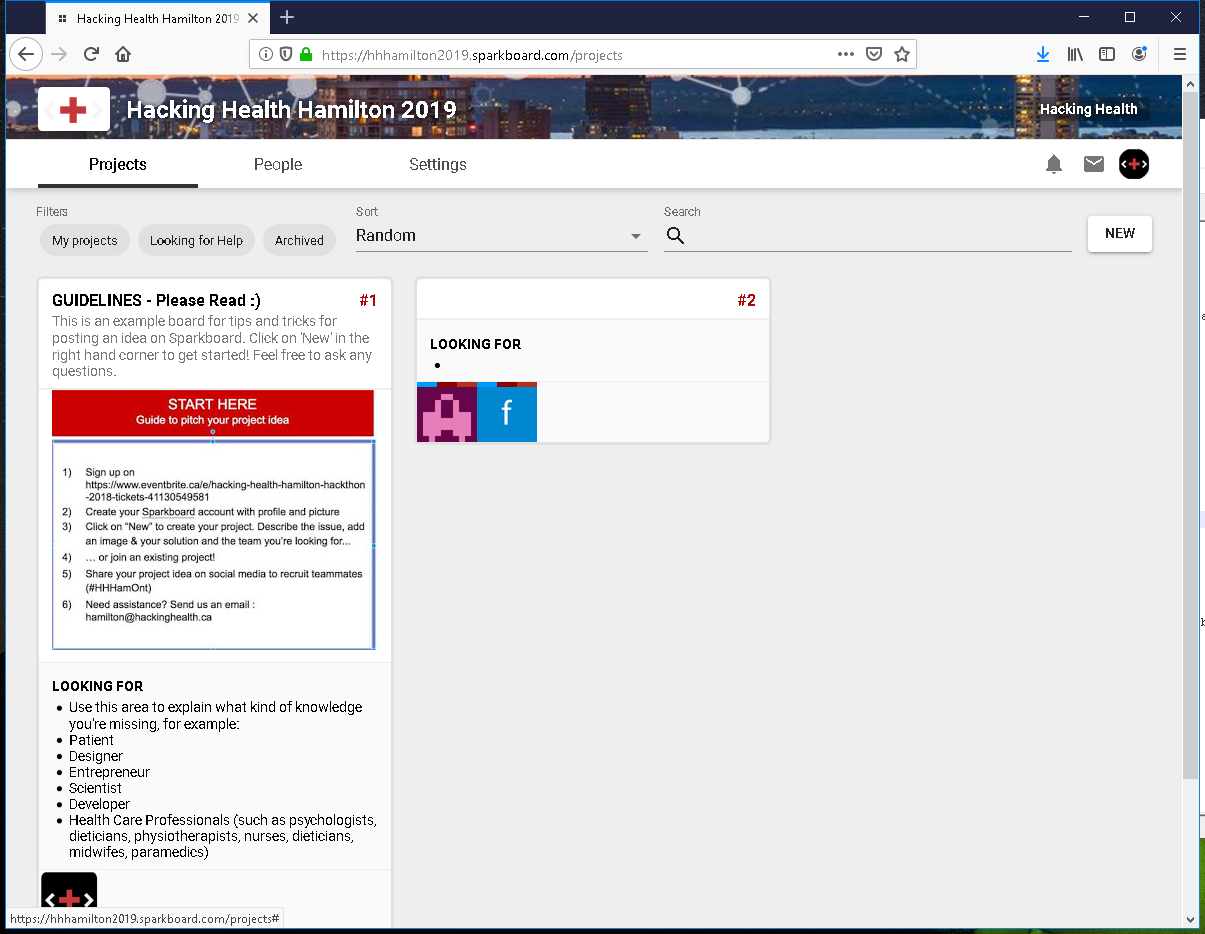
And project page will be loaded:
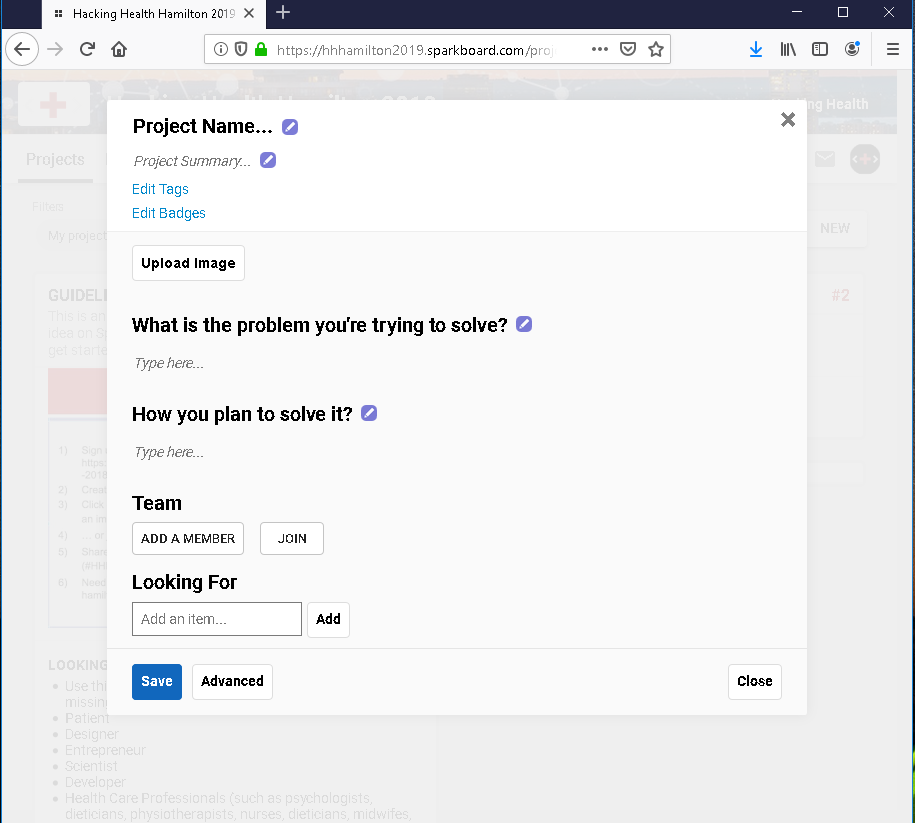
Note: If you will update a image, please update this image first, then fill in your project name and summary.
One example with Project Name, Project Summary, Project Image
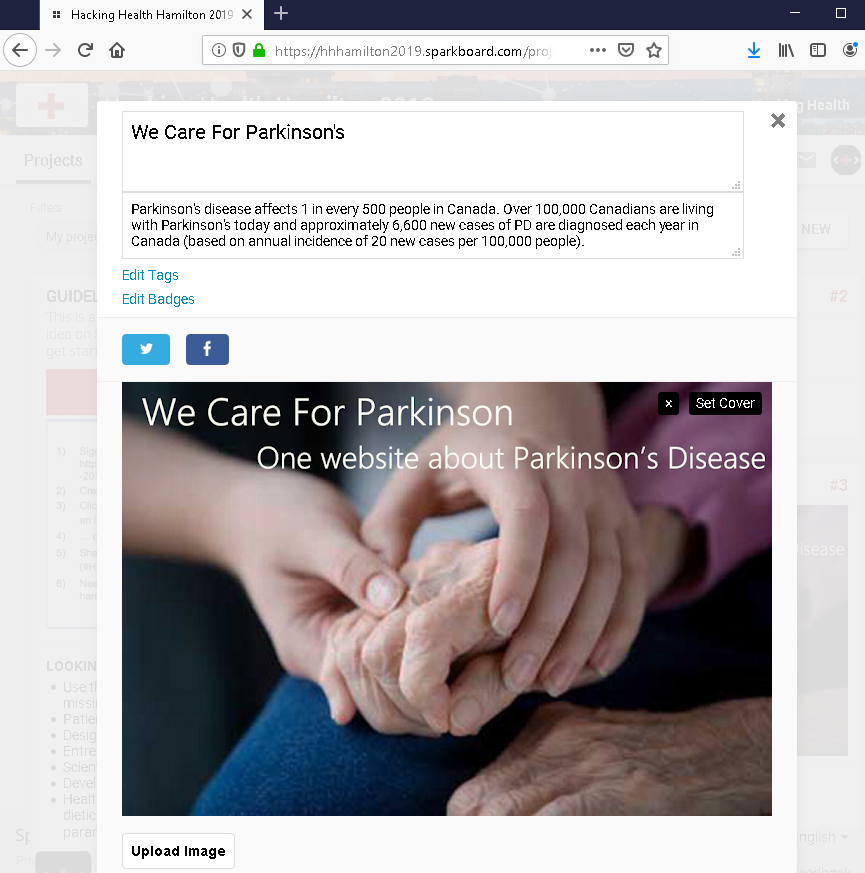
Then describe other information about your project:
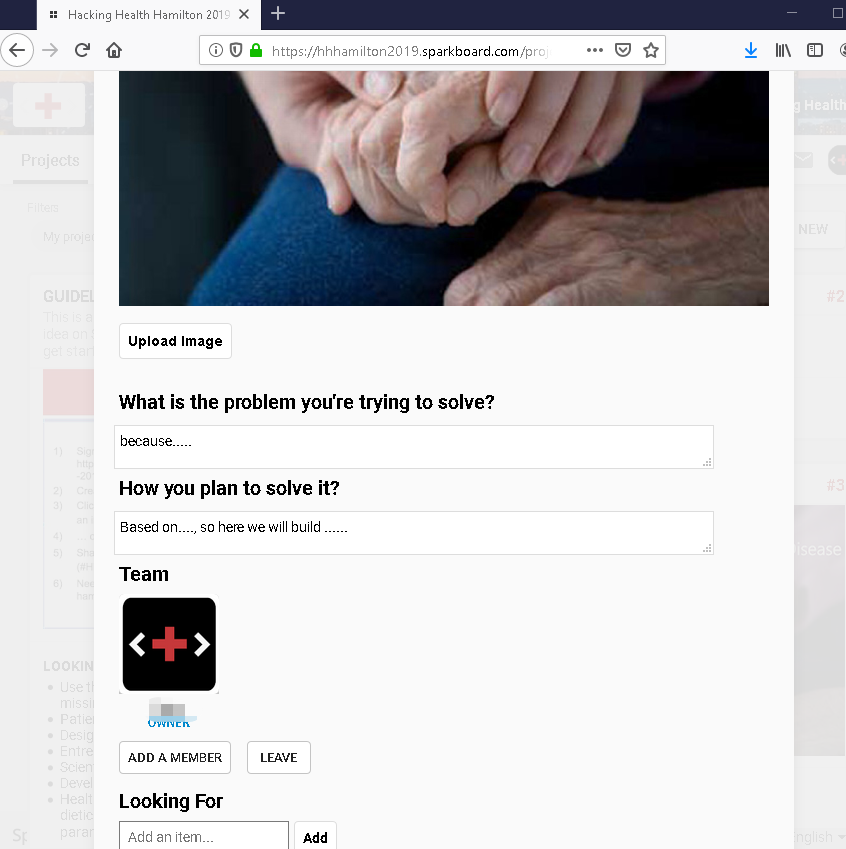
Then type more details about who are you looking for:
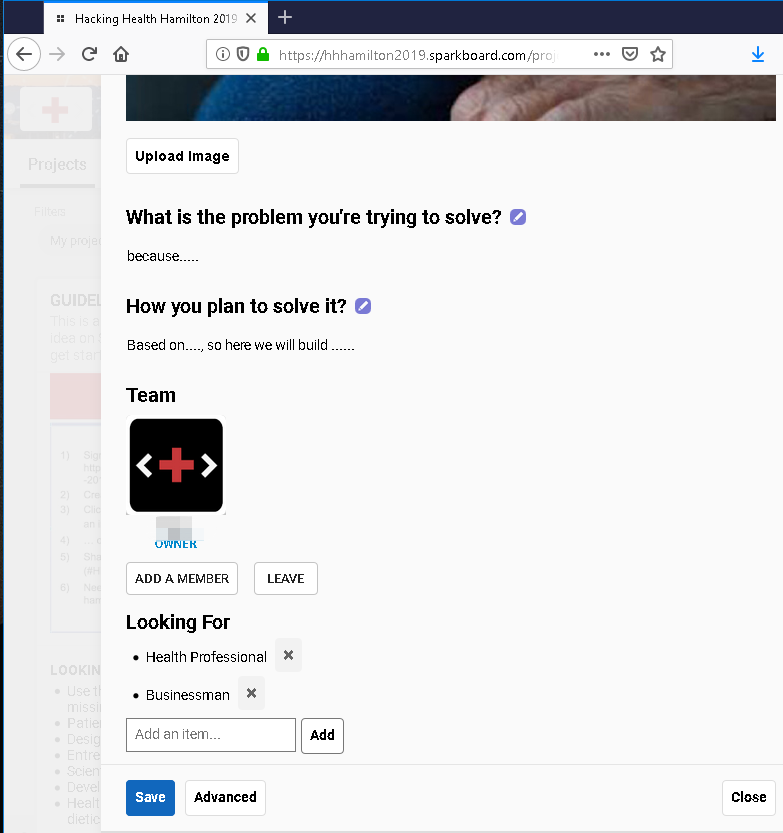
Save your project.
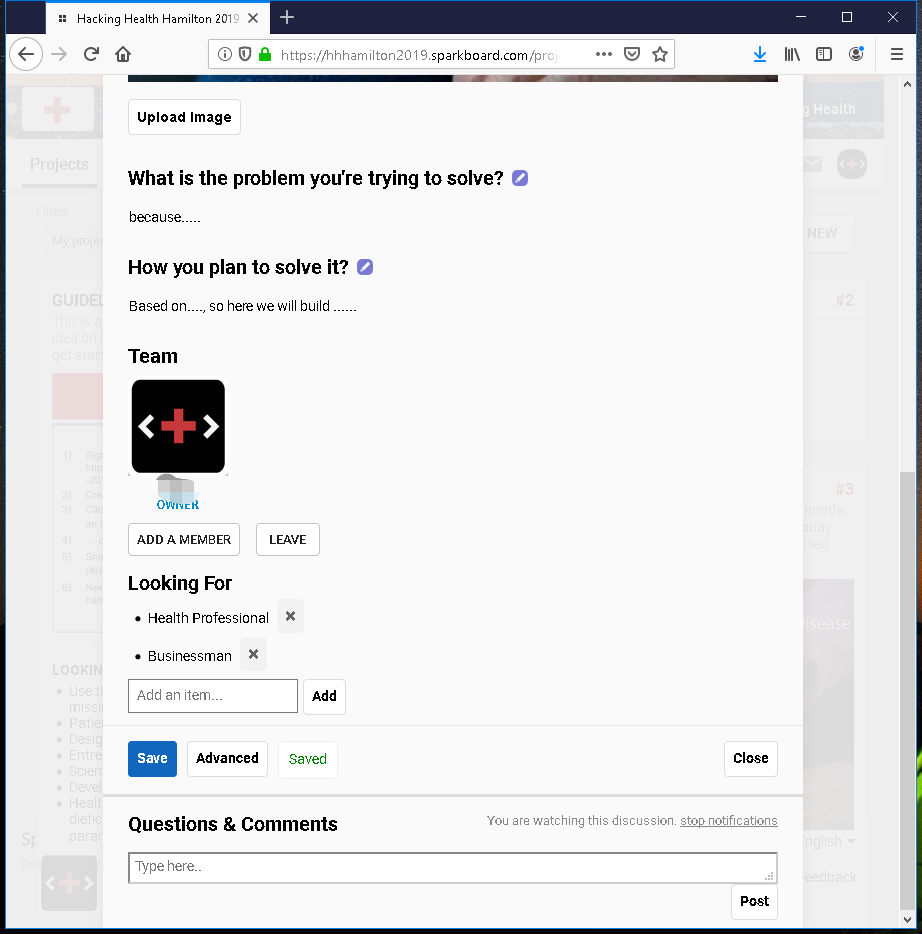
Close.
You will find your project in the main page.
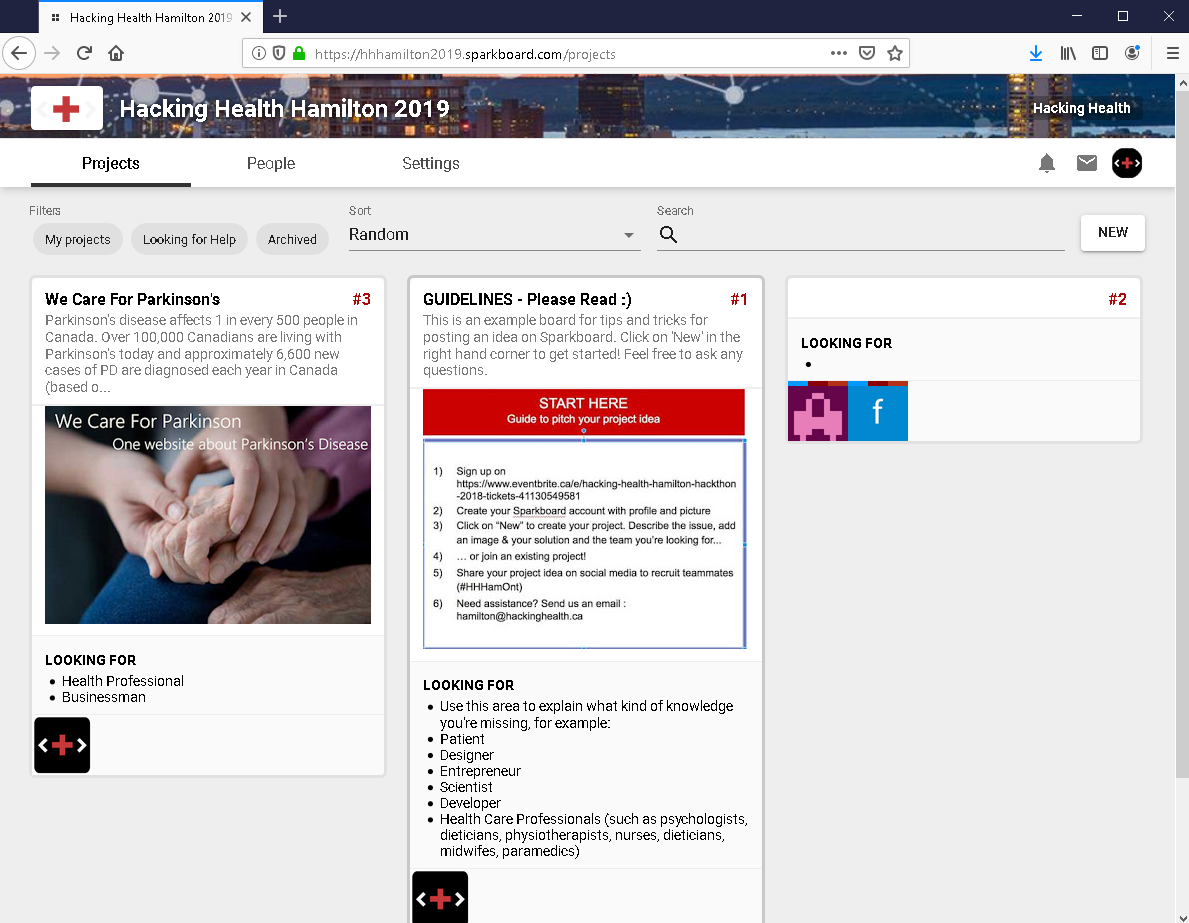
2.Join a specific team
After login Health Hackathon Sparkboard 2019, find your favorite team and select.
You will find selected project in the main page.
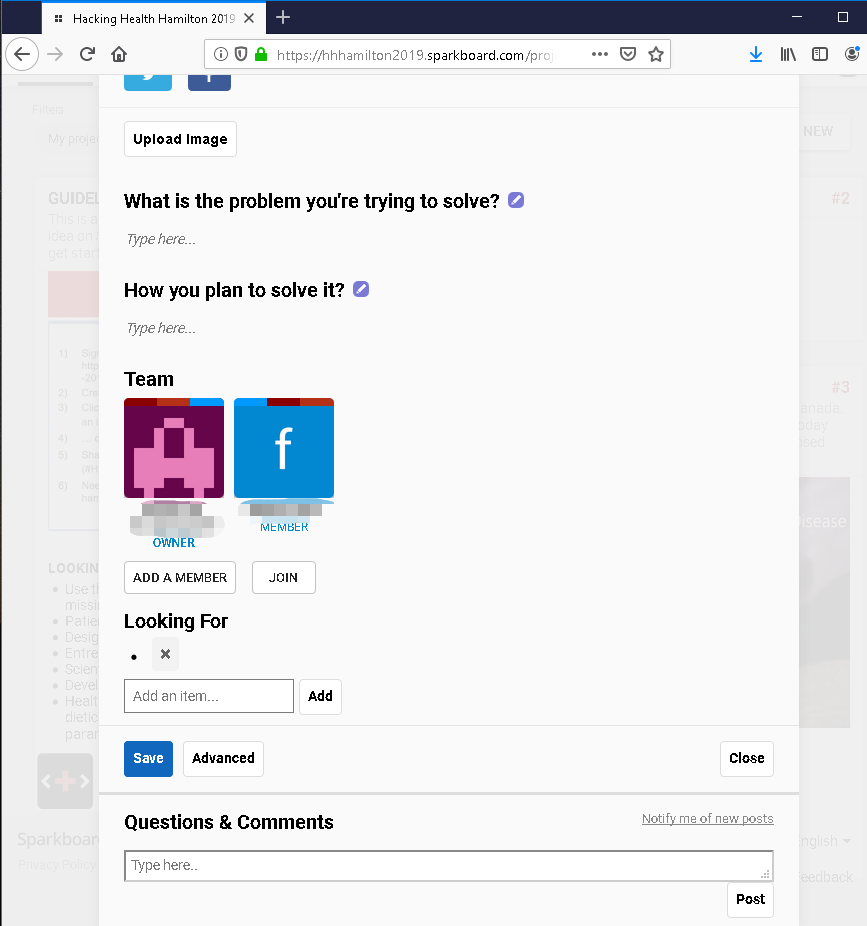
Click JOIN, then you will be Team list:
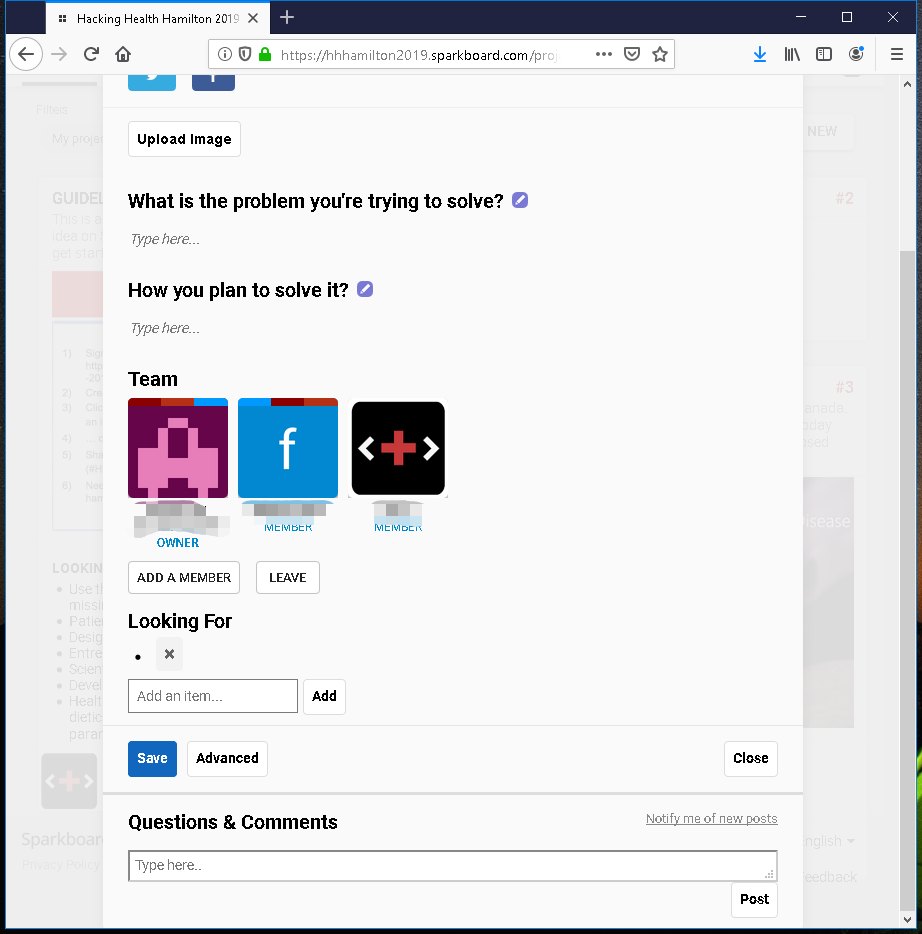
Save. And now you are in this team.